Banner Publishing Directions
Banner Publishing Directions
Mediabids banner ads are typically published by placing a small code snippet onto your website where you want the banner ad to appear. Just like platforms such as Google and FaceBook, the process follows these basic industry standardized steps:
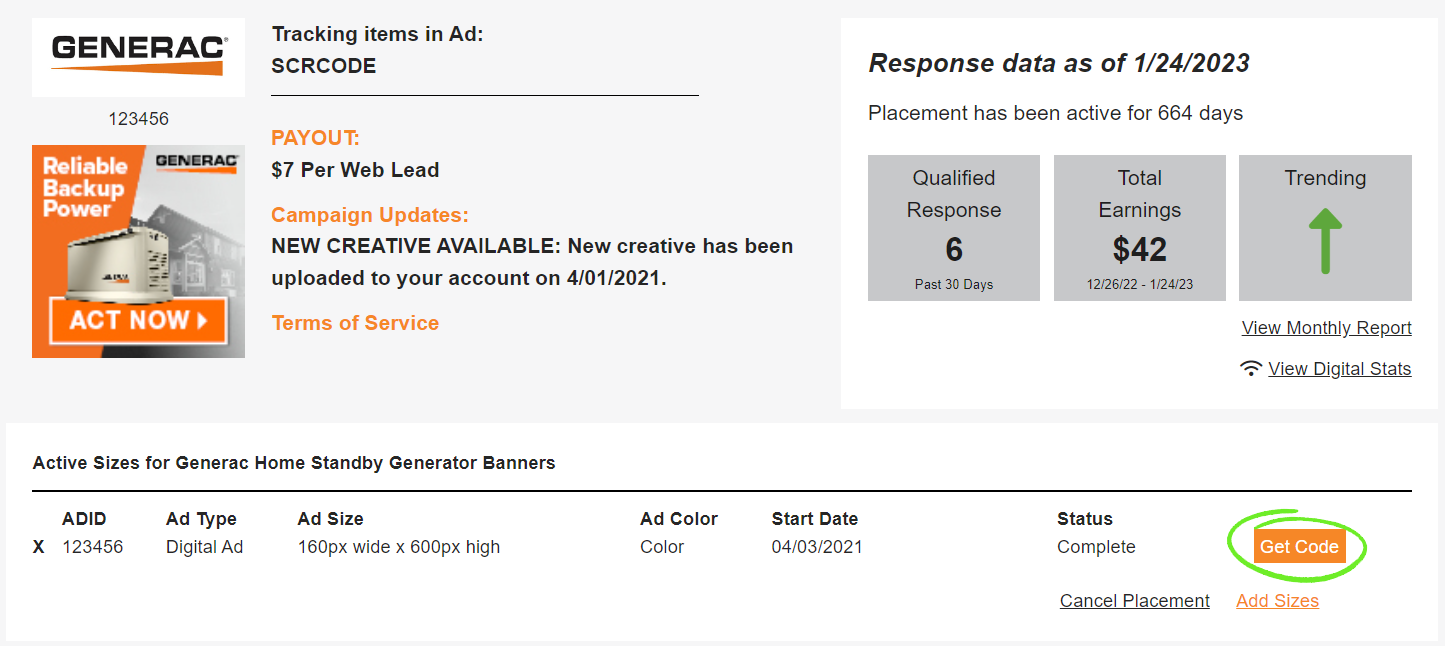
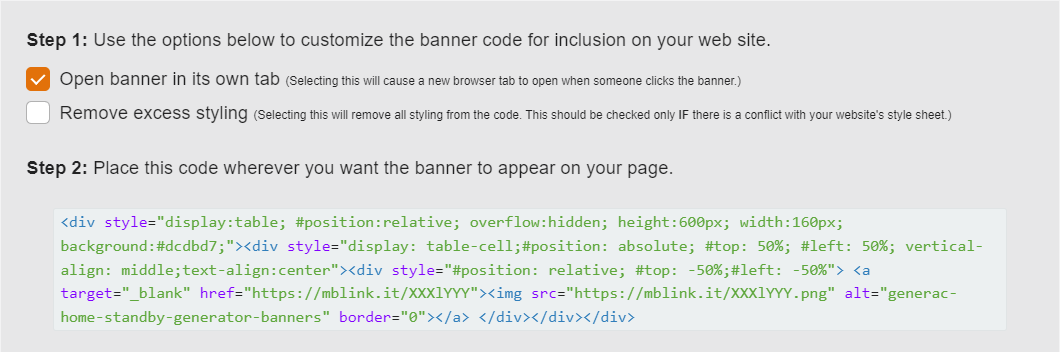
<head>
<title>Your Website Title</title>
</head>
<body>
<div>
<!-- Your banner ad code -->
<div style="display:table; #position:relative; overflow:hidden; height:600px; width:160px; background:#dcdbd7;">
<div style="display: table-cell;#position: absolute; #top: 50%; #left: 50%; vertical-align: middle;text-align:center">
<div style="#position: relative; #top: -50%;#left: -50%">
<a target="_blank" href="https://mblink.it/XXXlYYY">
<img src="https://mblink.it/XXXlYYY.png" alt="alt-banner-name" border="0">
</a>
</div>
</div>
</div>
</div>
</body>
</html>
Some websites make use of a Content Management System (CMS) such as Wordpress, FourSquare, or Wix. Most CMS will allow these types of code snippets to be placed directly into a website, although the specific steps to do so may be different. Mediabids will help advise how to do this when possible, but it is incumbent on the publications to manage their website and its contents.
For cases where the CMS may require a simple ad image file and link, the Get Code window also provides options for downloading these components separately below.
Please note: Mediabids HIGHLY recommends using our code to publish banner ads whenever possible. Doing so provides additional metrics we can use to better help you optimize your website's ads for maximum performance.
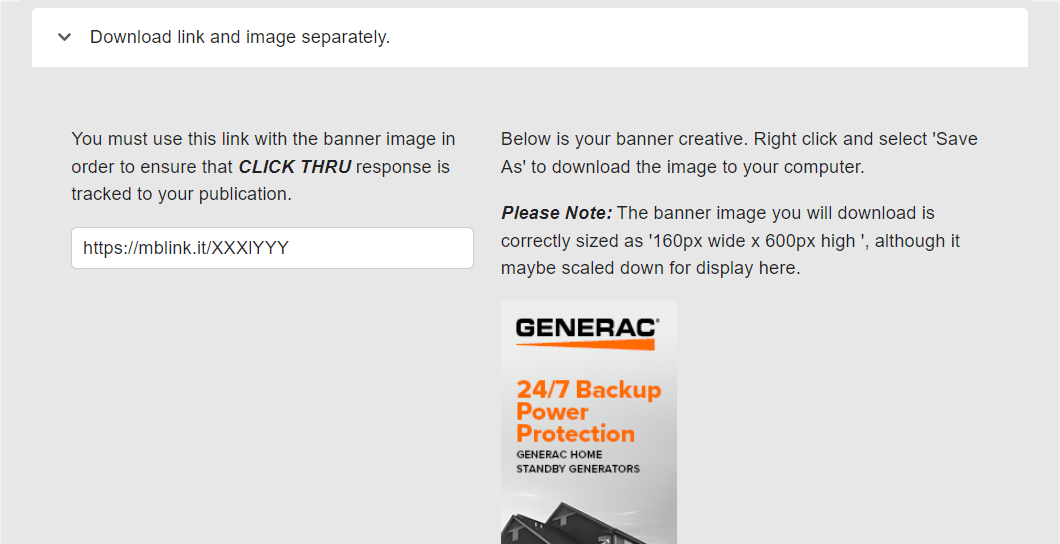
Phone: 800.545.1135
Email: info@mediabids.com